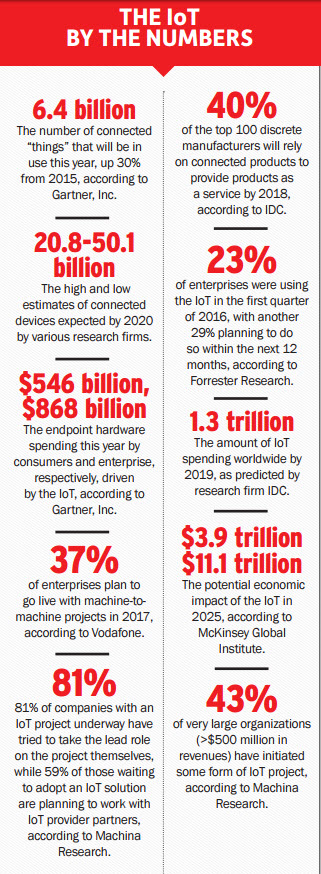ELECTRO-MECHANICAL TRANSDUCERS
September 25, 2016
The following post is taken from a paper written by this author regarding encoders. The paper is published through http://www.PDHonline.org.
INTRODUCTION:
The use of motion sensors has become commonplace and increasingly important to motion control system designers in all sectors of manufacturing and medical endeavors. Rapid advances in size, accuracy, resolution, and application of sensitive motion control sensor systems have quickly become more attractive to design engineers. The broad range of devices currently available can offer design engineers multiple solutions to their motion control needs.
Measurement and control often involve monitoring rotary and linear motion. Both are multi-stage processes with the first stage being the generation of an electrical signal to represent desired motion. When measurement is the objective, this signal is used to quantify the desired property (i.e., displacement, velocity, etc.). The second stage is data translated into a readable format that can be understood by the end user. When control is the objective, the signal is used directly by the associated controller.
Whether measurement or control is required, generation of the electrical signal to represent the motion is accomplished with transducers. The design and selection of a transducer is determined through the evaluation of application considerations. An electrical transducer is a device capable of converting a physical quantity into a proportional electrical quantity such as voltage or electric current. A transducer converts any quantity to be measured into usable electrical signal. (Note that any device which is able convert one form of energy into another form is called as a transducer. For example, even a speaker can be called as a transducer as it converts electrical signal to pressure waves (sound). An electrical transducer will convert a physical quantity to an electrical quantity.
There are several types of transducers as follows:
TYPES OF TRANSDUCERS:
- Proximity Switches: Proximity switches open or close an electrical circuit when they make contact with or come within a certain distance of an object. They are most commonly used in manufacturing equipment, robotics, and security systems. There are four basic types: infrared, acoustic, capacitive, and inductive. These switches, probably the oldest of the control elements, are basically location sensing devices. They include true mechanical switches, photo sensors, magnetic pickups, pressure sensors, etc. Proximity switches have historically been the primary location indicating device in control systems, but rarely used for measurement except in “go-no-go” gauging. Output is a discrete change in signal level, and these devices are easily interfaced with both custom controllers and computers. Response of mechanical switches is relatively slow. Precautions must be taken to ignore the multiple signals generated by contact bounce when these switches are monitored with control devices such as computers that are capable of rapid response
- Potentiometers: A potentiometer is a manually adjustable electrical resistor that uses three terminals. In many electrical devices, potentiometers are what establish the levels of output. For example, in a loudspeaker, a potentiometer is used to adjust the volume. In a television set, computer monitor or light dimmer, it can be used to control the brightness of the screen or light bulb. Potentiometer outputs, from both rotary and linear devices, depend on the position of a sliding contact on a resistive element. Normally operated as a voltage divider, output is analog, and analog to digital hardware is required for digital output applications. Potentiometers are often used to measure displacement as opposed to proximity switches whose chief function is control safety or limiting. Potentiometers are moderately accurate devices when properly calibrated, but are susceptible to degradation due to wear. Resolution may be limited, but is often adequate for many applications. Potentiometers are susceptible to many environmental constraints. Essentially mechanical contact devices, they must be protected from shock, vibration, and foreign matter contamination.
- Analog Inductive Components: Inductive analogue distance sensors provide an output signal that is proportional to the distance between the trigger surface and the object. In many applications you also need to generate a switching signal at specific points along the output curve. These switching signals enable systems to recognize when a particular position (distance from a machine part) has been reached. In the past this required an additional external analogue switching amplifier. This component is no longer required. Inductive transducers are widely used devices for both rotary and linear applications. Similar to the trans-former, alternating current in one coil (primary) induces alternating current in an adjacent coil (secondary), the principle of operation is electromagnetic coupling between parallel conductors. Position can be deduced accurately with external electronics and output is sinusoidal.
There are many variations of inductive transducers. Some of the most common are synchros, resolvers, induction potentiometers, and linear variable differential transformers (LVDTs).
A true synchro resembles a three-phase motor, but produces an electrical output corresponding to the an-gular position of its shaft. The output is analog and its position can be interpreted from the relative volt-age, amplitude or phase. The synchros can be connected so that the output shaft assumes the same relative position as the input shaft.
- Encoders: An encoderis a device, circuit, transducer, software program, algorithm or person that converts information from one format or code to another, for the purposes of standardization, speed or compressions. Encoders can be categorized into two broad types: contacting and non-contacting. The contacting type requires brushes or finger sensors that electrically transmit a signal to indicate a change in position. Non-contacting encoders rely on magnetic, capacitive or optical phenomena to sense the motion. Outputs can be either absolute, a digital coded word that indicates absolute position, or incremental, with repetitive pulses that are counted to accumulate total motion.
Rotary position sensing, either absolute or incremental, indicate the rotation of a shaft. The encoding disc is patterned with radial lines that are sensed as the input shaft is rotated. Mechanical packaging varies greatly depending on application requirements.
Linear position sensing depends upon a moving head whose motion is sensed along a linear track and a scale. Principles of operation and output types are similar for rotary devices. Mechanical packaging accommodates a wide spectrum of application requirements.
OPERATIONAL CHARACTERISTICS OF TRANSDUCER TYPES:
The transducer that should be used in a given application depends on the performance requirements, environmental constraints, and other factors such as cost, space requirements, etc. Some of the more important design considerations are listed in Table One shown below. Potentiometers, encoders, and inductive transducers are used for both measurement and control. The wide variety of these devices creates a considerable overlap in their application. The proximity switch is technically a measurement and control device but because of its limited two-stage output, it is not normally performance competitive with other devices. The following table will give some basic idea as to those considerations needing to be made prior to selecting a transducer type.
CONCLUSIONS: As you might expect, a great deal of care is needed before specifying a transducer type. The table above is a very brief guideline as to those considerations necessary. I certainly hope you enjoy this one. The remainder of the course is a work in progress.
MILLENNIALS
September 18, 2016
One of my clients ask that I help him with structuring a web site and application software (APP) that addresses the wishes and needs of millennials. We are talking about finances, health-related issues, vacation sites, dietary concerns, etc etc. I am the furthest thing from being in that age group. Even our three children are somewhat older, so I had to do research to see just how these people are. It’s proper to start with a definition.
DEFINITION: The term Millennials is usually considered to apply to individuals who reached adulthood around the turn of the 21st century. The precise delineation varies from one source to another, however. Neil Howe and William Strauss, authors of the 1991 book Generations: The History of America’s Future, 1584 to 2069, are often credited with coining the term. Howe and Strauss define the Millennial cohort as consisting of individuals born between 1982 and 2004.
Other proposed dates for Millennials:
- According to Iconoclast, a consumer research firm, the first Millennials were born in 1978.
- Newsweek magazine reported that the Millennial generation was born between 1977 and 1994.
- In separate articles, the New York Times pegged the Millennials at 1976-1990 and 1978-1998.
- A Time magazine article placed the Millennials at 1980-2000.
Overall, the earliest proposed birthdate for Millennials is 1976 and the latest 2004. Given that a familial generation in developed nations lies somewhere between 25 and 30 years, we might reasonably consider those the start and end points.
There is a great deal of variation from one individual to another within any generational cohort. Nevertheless, the particular environment for any generation affects those individuals in ways that are observable as broad tendencies. This definition of the term discusses those reported tendencies for Millennials in the workplace, Millennials and technology, Millennials and culture. I suppose the actual dates given above sufficiently bracket the dates although I personally accept the dates given by Howe and Strauss because they “coined” the phrase.
CHARACTERISTICS: If you are going to categorize and classify a particular group of people you need to do so with other that dates of birth. Characteristics of the millennial class are typically taken as follows:
- Fifty (50) percent of Millennials consider themselves politically unaffiliated. This I find to be really interesting but certainly lends itself to understanding why Senator Bernie Sanders became the poster-child for the millennial group.
- Twenty-nine (29) percent consider themselves religiously unaffiliated. The percentage of individuals not professing affiliation has been dropping over the years.
- They have the highest average number of Facebook friends, with an average of 250 friends vs. Generations X’s 200. This generation LIVES on social media. They derive most of their news and information through social media sites.
- Fifty-five (55) percent have posted a selfie or more to social media sites versus twenty (20) percent of Generation X.
- Eight (8) percent of Millennials claim to have sexted, whereas thirty (30) percent claim to have received sexts. I think this is a horrible trend but apparently this is the manner in which “communication”, at least for some is carried out today.
- They send a median of fifty (50) texts a day. From what I have seen this is grossly underestimate.
- As of 2012, only nineteen (19) percent said that, generally, others can be trusted. This, to me, is truly sad and means they do not have individuals, for the most part, that can keep a confidence. Really sad!!!!!!
- There are about seventy-six (76) million Millennials in the United States (based on research using the years 1978-2000).
- Millennials are the last generation born in the 20th century.
- Twenty percent have at least one immigrant parent.
- Workplace satisfaction matters more to Millennials than monetary compensation and work-life balance is often considered essential.
- Millennials tend to be skeptical about promotional material of any kind. Whether buying products and services or considering employment, Millennials are more likely to listen to their friends than to be affected by marketing or public relations material. This characteristic makes both conventional marketing and employee recruitment practices often ineffective for Millennials. This makes marketing a whole new ballgame for companies and advertisers.
- Millennials grew up with computers, the Internet and the graphical user interface (GUI). This familiarity makes them adept at understanding interfaces and visual languages. They tend to adjust readily to new programs, operating systems and devices and to perform computer-based tasks more quickly than older generations. Although it’s been proven that multitasking is not usually an effective way to work.
- Millennials may be the employees that are most likely to pull it off. I find this to be fascinating.
- The Millennials have shown in survey to have the least faith in the institutions of America. Conversely, they also show the highest support of political independents and protestor-formed governments.(Did I mention Bernie Sanders?)
- Some say that Millennials are self-entitled narcissists. Generally, however, there does seem to be more of an emphasis on the self than in previous generations, one reason why this group has been called Generation Me.
SEVEN REASONS MILLENNIALS ARE THE WORST GENERATION: There are definitely those people who do not view the millennial generation as being the best, brightest and most energetic generation. Here is what some feel this generation represents.
- They Think Colbert Should Be President.According to the latest Fusion poll, Hillary Clinton handily defeats all comers among millennials. But their real preference is for Stephen Colbert, host of The Colbert Report, who spends his time playing a mock-up of the worst stereotypes about conservatives. Nineteen (19) percent of millennials say that they’d like to see him as president, versus seventeen (17) percent each for Jon Stewart and Tina Fey. Dave Chappelle clocks in at a competitive fifteen (15) percent.
- They Don’t Know Anything About Politics.Seventy-seven (77) percent couldn’t name a senator from their home state, according to the Fusion poll. But they do love the government – fifty-seven (57 ) percent say that government is helpful rather than harmful. In fact, according to a Reason Foundation poll from 2014, millennials hate both political parties but somehow have a higher opinion of Congress than any other age group, and forty-two (42) percent favor socialism over capitalism.
- They Don’t Know Anything About Money.According to a 2013 Bank of America/USA Today survey, millennials say they’re smart with their cash. They’re not. Over half admit they’re “living from paycheck to paycheck,” according to CNBC.com, and “many are still living with or living off their parents.” More than one in three still draw cash or resources from mom and dad. But one in three are also saving for vacations, and they’re saving for vacations rather than homes. But good news: over eighty (80) percent say they’ll be richer than their parents.
- They Disproportionately Oppose Vaccination.According to a recent YouGov poll, young people oppose vaccination more than any other age group. One in five millennials believe that vaccines cause autism, a scientifically-disproven nostrum trotted out by idiots in Marin County. A plurality of millennials therefore believe that government should not mandate vaccinations for diseases like measles, mumps, and whooping cough, as opposed to large majorities of those of older generations who actually remember what the world was like when people died of polio.
- They Smoke.These medical geniuses also smoke more than other generations. According to Ipsos, twenty-three (23) percent of millennials admit to smoking, more than thirty-five to fifty-four (35-54) year old’s or even those aged fifty-five (55+). More than one in three young people admit to hiding their cigarette use from others. Because they’re responsible and all.
- They’re Lazy.A 2014 YouGov poll shows that sixty-nine (69) percent of Americans think those under thirty (30) are lazy. Even a majority of young people, fifty-percent (55) percent, say that their generation is lazier than past generations. Overall, thirty-one (31) percent of people aged 18-29 think adults over thirty (30) are harder workers than they are. Sixty percent of Americans think that millennials lack purpose. It’s hard to argue when millennials are still whining about student loans and Obamacare at age twenty-six (26), which is probably why fifty-seven (57) percent of people under thirty (30) agree that they lack purpose.
- They’re High on Self-Esteem.Thanks to their perennial adolescence, helped along by parents, media, and government, millennials believe they’re smarter than they are, and certainly wait to involve themselves in social institutions like marriage, which would require them to stop being selfish jackasses. As sociologist Jean Twenge writes, millennials are uninterested in the society around them, less likely to help the environment, less likely to “say they wanted a job that was helpful to others or was worthwhile to society.” Twenge skews left, by the way.
GENERATIONS: If we look at generations, we see the follow:
The Depression Era
Born: 1912-1921
Coming of Age: 1930-1939
Age in 2004: 83 to 92
Current Population: 11-12 million (and declining rapidly)
World War II
Born: 1922 to 1927
Coming of Age: 1940-1945
Age in 2004: 77-82
Current Population: 11 million (in quickening decline)
Post-War Cohort
Born: 1928-1945
Coming of Age: 1946-1963
Age in 2004: 59 to 76
Current Population: 41 million (declining)
Boomers I or The Baby Boomers
Born: 1946-1954
Coming of Age: 1963-1972
Age in 2004: 50-58
Current Population: 33 million
Boomers II or Generation Jones
Born: 1955-1965
Coming of Age: 1973-1983
Age in 2004: 39 to 49
Current Population: 49 million
Generation X
Born: 1966-1976
Coming of Age: 1988-1994
Age in 2004: 28 to 38
Current Population: 41 million
Generation Y, Echo Boomers or Millenniums
Born: 1977-1994
Coming of Age: 1998-2006
Age in 2004: 10 to 22
Current Population: 71 million
Generation Z
Born: 1995-2012
Coming of Age: 2013-2020
Age in 2004: 0-9
Current Population: 23 million and growing rapidly
CONCLUSIONS: I think we ALL have something to give. Let’s be kind to each generation and seek to understand where they are coming from. Their thoughts, their dreams, their ambitions, etc etc. We are ALL in this together.
IOT
September 17, 2016
The graphic for this post is taken from the article “The IoT is Not a DIY Project”, Desktop Engineering, June 16, 2016.
OK, I’m connected. Are you really? Do you know what completely connected means? Well, it does appear the numbers are truly in. The world’s top research firms and business technology prognosticators all agree that the Internet of Things or IoT, is growing at an amazing pace. This very fact indicates there are new revenue models for business that any executive would be extremely foolish to ignore. The possibilities for additional revenue streams is staggering. Every design engineering team across the globe has been asked to design products that build connectivity into their structures and operating environments. Can your product “talk to and through the internet”? To prove a point, let’s look at several numbers that represent reality.
This IoT chart indicates where we are and where we might be going over the next few years and decades. Over six and one-half billion, (6.6 billion) connected “things” by the end of 2015. Everything from refrigerators to automobiles is in the process of being connected or will be connected to the internet. This connectivity allows communication from the device to the user of the device. This connectivity can tie the device to GPS tracking, thereby detailing its location down to mere feet, if not inches. (NOTE: The desirability of this feature is somewhat in question but it is definitely possible.)
Imagine, $1.3 TRILLION in world spending by 2019 to accomplish connectivity of hardware with the internet. This is a prediction by IDC Technologies. (IDC Technologies, Inc. is a Premier Technology Services Organization with primary focus in IT services. A very capable organization devoted to following IT services and market demands for IT services.) This huge number reflects the fact, as shown above, that forty percent (40%) of the top one hundred (100) discrete manufacturers will rely on connected products to provide equipment and services to customers by 2018.
Now, connectivity does not come freely or without barriers. Some of these are as follows:
- THE NEED: It’s all about the business. IoT is a classic example of organizations needing to take a step back and determine whether there is a strong business case for pursuing IoT before they get on board with implementation. Championing IoT simply because it’s the latest technology may be enough for engineers, but it means nothing to customers or the company’s financials unless there is a smart business strategy to back it up. The customer DRIVES incorporation of IoT into your product or your service. If the entity does not need IoT—DON’T DO IT. Who need a refrigerator that communicates with the internet? Maybe yes—maybe no.
- Resources don’t come cheap. IoT commands a great deal of expertise in areas where most companies are lacking. By some estimates, it can take over one hundred and fifty (150) months of manpower and an investment in eleven (11) unique long-term roles to sufficiently develop and support a full IoT-connected product development stack. Most companies evaluating the IoT space aren’t software development or connectivity experts and would be better served focusing engineering resources on core competencies. IoT for even the largest company is a definite commitment. You probably cannot do-it-yourself in your spare time. Don’t even think about it.
- Growing pains come with scale. Even if the initial IoT implementation goes off without a hitch, scaling the system to accommodate a larger universe of “things,” additional features and product lines typically brings new, unanticipated challenges. It’s critical to make sure your system design is future-proofed from the start, and building for scale adds complexity to an already complex project. Plan for the future and future expansion of IoT. Things in the business world generally increase if immediate success or even partial success is accomplished.
- Security is a top concern. There are multiple vulnerability points in an IoT system, and many engineering organizations don’t have the internal expertise to address them sufficiently. Rather than staffing up a dedicated security organization, companies should consider aligning with external partners with proven, connected product security expertise. To me, this is the greatest concern. We read every day about web sites and digital systems being hacked. It still represents a HUGE problem with the internet. Encryption to lessen or eliminate hacking is a definite need.
- Identity management challenges. Related to security, this is a critical step to ensuring users can control their own IoT devices, and there are limitations on who can make changes or initiate updates. Again, it’s an area where many engineering organizations lack sufficient competency.
- Data deluge. Connected products spin off a massive amount of data, which requires competency in data management practices and new Big Data technologies. Not only that, but the IoT data needs to be organized and integrated into existing business systems. For engineering organizations light on data management manpower, this can be a problem, not to mention, a huge impediment to the success of any connected business. Data organization is the great need here. Mountains of data can result from IoT. Determine what data you need to further your business and improve customer service. I feel the 80/20 rule might apply here.
- Long-term maintenance. If you build an IoT system on your own, you’re probably going to have to support it on your own, which requires an additional investment in manpower. A system built in-house will require frequent updates over the course of its lifetime, which can quickly eat up entire budgets and consume already stretched engineering resources. Remember, if you build an IoT system you MUST maintain that system—always.
- Time-to-revenue delays. It takes time and effort to build these systems from scratch, and every hour spent on engineering prolongs development and increases the time-to-market cycle. Companies trying to ride the IoT wave need to get products into the hands of customers as soon as possible to stay abreast of competition and maximize financial gain. I cannot stress too much the need for focus teams inquiring from potential customers their wants and desires relative to incorporating connectivity into products and services. Ask your customers up front what they want.
- On-going interoperability requirements. Maintaining full control of the IoT technology stack also means being responsible for on-going integration requests and keeping up with continuously changing standards. As the connected product business matures, this can be a lot of work that could be handled more efficiently by a third party.
- Service distractions. The work involved in managing in-house solutions can distract from one of the more important advantages of IoT: Gaining a picture of product usage and customer requirements that can be leveraged for optimized, proactive service. If companies are spending all their time troubleshooting their own IoT hardware and software, they have less time to devote to customers’ problems or growing their IoT-enabled business.
If I were a stock trader doing business with the markets on a daily basis, I certainly would address those companies “folding into” and providing services to IoT methodologies. Also, businesses need to listen to their customers a gauge the importance of incorporating internet connectivity into the products and services they provide. This, apparently, is the way business is going and so as not to be left out or lose your customer base, you may have to yield to the wishes of your clients. Just a thought.
As always, I welcome your comments.
TEACHING COMPUTER PROGRAMMING
September 9, 2016
If you read my posts on a regular basis you know I have been in the technical community all of my adult life. I started my university education long before computers or even hand-held calculators were available. My first recollection of working with computers resulted from a fairly small punch-card system available to the teaching staff in the engineering department. Everything was analog—not digital. The digital revolution has allowed technology to advance at a rate absolutely unheard of in the history of our species. We are moving at light speed with most engineering and scientific disciplines. There is no way my class of 1966 would we have dreamed of RFID (radio frequency identification), biometric engineering, rapid prototyping, CFD (computerized fluid dynamics), CAD (computer aided design), FEA (Finite Element Analysis) and a hundred more fascinating technologies.
With this being the case,” introduction slide rule operations” classes have been replaced with computer programming classes. This is as it should be. The first “computer” I owned was an HP-35. WONDERFUL MACHINE.
The HP-35 was Hewlett-Packard‘s first pocket calculator and the world’s first scientific pocket calculator – a calculator with trigonometric and exponential functions. I’m pretty sure most of you do not know or even remember what an HP-35 looks like. Let’s take a look.
- The HP-35 was 5.8 inches (150 mm) long and 3.2 inches (81 mm) wide, said to have been designed to fit into one of William Hewlett’s shirt pockets. I suspect this is the case because my HP-35 fit very nicely into my shirt pocket.
- Is the first scientific calculator to fly in space in 1972. Actually this was quite a feat and removed a great deal of extrapolation from the astronauts. Prior to this, they used a slide rule to perform calculations other than addition and subtraction.
- Is the first pocket calculator with a numeric range that covered 200 decades (more precise 199, 10+/-99
- The LED display power requirement was responsible for the HP-35’s short battery life between charges — about three hours. To extend operating time and avoid wearing out the on/off slide switch, users would press the decimal point key to force the display to illuminate just a single LED junction. For me, this was a huge issue. When I took my PE exam in 1974, the battery on my HP-35 died requiring me to complete the exam with my slide rule. REAL BUMMER !!! You do not forget those days.
- The HP-35 calculated arithmetic, logarithmic, and trigonomic functions but the complete implementation used only 767 carefully chosen instructions (7670 bits).
- Introduction of the HP-35 and similar scientific calculators by Texas Instrumentssoon thereafter signaled the demise of the slide rule as a status symbol among science and engineering students. Slide rule holsters rapidly gave way to “electronic slide rule” holsters, and colleges began to drop slide-rule classes from their curricula. One course all engineers were required to take at the university I attended was how to use a slide rule. That was the “gold standard”. Also, if you strap that rule to your belt all the girls knew you were an engineering student. That was big in the 60’s.
- 100,000 HP-35 calculators were sold in the first year, and over 300,000 by the time it was discontinued in 1975—3½ years after its introduction.
- In 2007 HP introduced a revised HP 35scalculator in memory of the original.
- An emulation of the HP-35 is available for the Apple iPhoneand iPad.
My very first computer course was PASCAL. At that time, it was the teaching language of choice for beginners wishing to know something about computer programming. Pascal is a general-purpose, high-level language that was originally developed by Niklaus Wirth in the early 1970s. It was developed for teaching programming as a systematic discipline and to develop reliable and efficient programs. Pascal is Algol-based language and includes many constructs of Algol. Algol 60 is a subset of Pascal. Pascal offers several data types and programming structures.
Computer teaching programs exhibit the following characteristics:
- Easy to learn.
- Structured language.
- Produces transparent, efficient and reliable programs.
- Can be compiled on a variety of computer platforms.
There are hundreds of programming languages in use today. How can you know which one to learn first? Why not start by learning one of the top ten (10) most popular ones? That way you will always be able to discuss with your employer your capabilities. Learning a programming language is not easy, but it can be very rewarding. You will have a lot of questions at first. Just remember to get help when you need it! You can find out the answer to almost everything on Google nowadays…. so there is no excuse for failure. Also remember that it takes years to become an expert programmer. Don’t expect to get good overnight. Just keep learning something new every day and eventually you will be competent enough to get the job done.
In today’s educational system the most taught computer programs are as follows:
Let’s take a very quick look at descriptive information relative to each programming language.
- Python is an interpreted, multi-paradigm programming language written by Guido van Rossum in the late 1980’s and intended for general programming purposes. Python was not named after the snake but actually after the Monty Python comedy group. Python is characterized by its use of indentation for readability, and its encouragement for elegant code by making developers do similar things in similar ways. Python is used as the main programming choice of both Google and Ubuntu.
- Java uses a compiler, and is an object-oriented language released in 1995 by Sun Microsystems. Java is the number one programming language today for many reasons. First, it is a well-organized language with a strong library of reusable software components. Second, programs written in Java can run on many different computer architectures and operating systems because of the use of the JVM (Java virtual machine ). Sometimes this is referred to as code portability or even WORA (write once, run anywhere). Third, Java is the language most likely to be taught in university computer science classes. A lot of computer science theory books written in the past decade use Java in the code examples. So learning Java syntax is a good idea even if you never actually code in it.
- MATLAB is a high-performance language for technical computing. It integrates computation, visualization, and programming in an easy-to-use environment where problems and solutions are expressed in familiar mathematical notation. Typical uses include: Math and computation.
- C is a compiled, procedural language developed in 1972 by Dennis Ritchie for use in the UNIX operating system. Although designed to be portable in nature, C programs must be specifically compiled for computers with different architectures and operating systems. This helps make them lightning fast. Although C is a relatively old language, it is still widely used for system programming, writing other programming languages, and in embedded systems.
- C++ is a compiled, multi-paradigm language written as an update to C in 1979 by Bjarne Stroustrup. It attempts to be backwards-compatible with C and brings object-orientation, which helps in larger projects. Despite its age, C++ is used to create a wide array of applications from games to office suites.
- Scheme is a functional programming language and one of the two main dialects of the programming language Lisp. Unlike Common Lisp, the other main dialect, Scheme follows a minimalist design philosophy specifying a small standard core with powerful tools for language extension. Scheme was created during the 1970s at the MIT AI Lab and released by its developers, Guy L. Steele and Gerald Jay Sussman, via a series of memos now known as the Lambda Papers. The Scheme language is standardized in the official IEEE standard and a de facto standard called the Revisedn Report on the Algorithmic Language Scheme (RnRS). The most widely implemented standard is R5RS (1998);[4] a new standard, R6RS,[1] was ratified in 2007.[5] Scheme has a diverse user base due to its compactness and elegance, but its minimalist philosophy has also caused wide divergence between practical implementations, so much that the Scheme Steering Committee calls it “the world’s most unpotable programming language” and “a family of dialects” rather than a single language.
- Scratch is a free visual programming languagedeveloped to help simplify the process of creating and programming animations, games, music, interactive stories and more. The Scratch programming language is primarily targeted at children ages eight and older, and is designed to teach computational thinking using a simple but powerful building-block approach to software development that focuses more on problem solving than on specific syntax.
SUMMARY: As mentioned above— Learning a programming language is not easy, but it can be very rewarding. Don’t expect to get good overnight. Just keep learning something new every day and eventually you will be competent enough to get the job done. I really struggled with PASCAL. It seemed as though I studied day and one-half the night. I had a full-time job and attended school after hours. It was tough but rewarding when I finally to the point where I actually could program and see time-saving results from the programs written. The best advice I can give—hang in there. It is worth the effort.
MY CAR–MY COMPUTER
September 8, 2016
In 1964 I became the very proud owner of a gun-metal grey, four-cylinder Ford Falcon. My first car. I was the third owner but treated my ride as though it was a brand new Lamborghini. It got me to and from the university, which was one hundred and eight (108) miles from home. This was back in the days when gasoline was $0.84 per gallon. No power breaks—no power steering—no power seats—no power door locks—no power windows—no fuel injection. Very basic automobile, but it was mine and very appreciated by its owner. OK—don’t laugh but shown below is a JPEG of the car type.
Mine was grey, as mentioned, but the same body style. (Really getting nostalgic now.)
I purchased instruction manuals on how to work on the engine, transmission and other parts of the car so I basically did my own maintenance and made all repairs and adjustments. I can remember the engine compartment being large enough to stand in. I had the four-cylinder model so there was more than enough room to get to the carburetor, starter/alternator, oil pan, spark plug wires, etc etc.
Evolution of the automobile has been significant since those days. The most basic cars of today are dependent upon digital technology with the most sophisticated versions being rolling computers. Let’s now flash forward and take a look at what is available today. We will use the latest information from the Ford Motor Company as an example.
Ford says the 2016 F-150 has more than 150 million (yes that’s million) lines of code in various computer systems sprinkled under the hood. To put that in some perspective, a smartphone’s operating system has about twelve (12) million lines of code. The space shuttle had about 400,000 lines. Why so much software in a truck? According to the company, it’s part of the Ford Smart Mobility plan to be a “leader in connectivity” mobility, autonomous vehicles, the customer experience, and data analytics. Ford says it wants to be an auto and mobility company—in other words, hardware is becoming software, hence a moving computer to some degree. This is where all up-scale cars and trucks are going in this decade and beyond.
If we look at vehicle technology, we get some idea as to what automobile owners expect, or at least would love to have, in their cars. The following chart will indicate that. Quite frankly, I was surprised at the chart.
This is happening today—right now as you can see from the Ford F-150 information above. Consumers DEMAND information and entertainment as they glide down the Interstates. Let’s now take a look at connectivity and technology advances over the past decade.
- Gasoline-Electric Hybrid Drivetrains
- Direct Fuel Injection
- Advanced/Variable/Compound Turbocharging
- Dual-Clutch Transmissions
- Torque-Vectoring Differentials
- Satellite Radio and Multimedia Device Integration
- Tire-Pressure Monitoring
- ON-Star Availability
- On-Board Wi-Fi
- The Availability of HUM— (Verizon Telematics, a subsidiary of the biggest US wireless carrier, has launched a new aftermarket telematics vehicle platform that gives drivers detailed information on their car’s health and how to get help in the event of an emergency or car trouble.)
- Complete Move from Analog to Digital Technology, Including Instrumentation.
- Great Improvements in Security, i.e. Keyless Entry.
- Ability to Pre-set “Creature Comforts” such as Seat Position, Lighting, etc.
- Navigation, GPS Availability
- Safety—Air Bag Technology
- Ability to Parallel Park on Some Vehicles
- Information to Provide Fuel Monitoring and Distance Remaining Relative to Fuel Usage
- Rear Mounted Radar
- Night Vision with Pedestrian Detection
- Automatic High-Beam Control
- Sensing Devices to Stop Car When Approaching Another Vehicle
- Sensing to Driver and Passenger Side to Avoid Collision
All of these are made possible as a result of on-board computers with embedded technology. Now, here is one problem I see—all of these marvelous digital devices will, at some point, need to be repaired or replaced. That takes trained personnel using the latest maintenance manuals and diagnostic equipment. The days of the shade-tree mechanic are over forever. This was once-upon-a-time. Of course you could move to Cuba. As far as automobiles, Cuba is still in the 50’s. I personally love the inter-connectivity and information sharing the most modern automobiles are equipped with today. I love state-of-the-art as it is applied to vehicles. If we examine crash statistics, we see great improvements in safety as a result of these marvelous “adders”, not to mention significant improvement in creature comforts.
Hope you enjoy this one.
LET’S DO THE NUMBERS
September 7, 2016
The convergence of mechanical and electronic engineering, coupled with embedded software, has produced an engineering discipline called mechatronics. The “official” definition of mechatronics is as follows:
A multidisciplinary field of science that includes a combination of mechanical engineering, electronics, computer science, telecommunications engineering, systems engineering and control engineering”.
Technical systems have become more and more complex, requiring multiple disciplines for accomplishment of product designs that satisfy the needs of consumers and industrial markets. If you read the technical literature, you have run across the phrase “the internet of things” or IoT. IoT is the interworking of physical devices, vehicles, buildings, airplanes, consumer appliances, and other items embedded with electronics, software, sensors, actuators and network connectivity enabling these devices and objects to collect and exchange data.
If I may, let’s now take a look at several fascinating numbers:
- The world-wide public cloud services market is projected to grow 16.5% in 2016 to a total of $204 billion. This is up from $175 billion in 2015. The world-wide X86 server virtualization market is expected to reach $5.6 billion in 2016, an increase of 5.7% from 2015 (Gartner, Inc.)
- In July of this year, Apple announced it had recently sold its billionth iPhone since introduction in 2007.
- The number of mobility devices managed from 2014 to 2015 increased 72%. (Citrix, “7 Enterprise Mobility Statistics You Should Know.”
- 58% of consumers would consider eventually owning/riding in an autonomous automobile. (Deloitte 2015 Global Mobile Consumer Survey.)
- The number of connected devices world-wide will rise from 15 billion today to 50 billion by 2020. (Cisco/DHL Trend Report, April 2015)
- By 2020, 90% of cars will be online, compared with just 2% in 2012. (Telefonica, Connected Car Report 2013)
- Nearly half (48%) of consumers check their phones up to 25 times per day. (Deloitte 2015 Global Mobile Survey)
- The US mobile worker population will increase from 96.2 million in 2015 to 105.4 million mobile workers in 2020. (IDC, “US Mobile Worker Forecast,2015-2020.)
- Mobile workers will account for nearly three quarters (72.3%) of the total U.S. workforce. (IDC,” U.S. Mobile Worker Forecast, 2015-2020.)
- 86% of those ages 18-29 have a smartphone. 83% of those ages 30-49 have a smartphone. 87% if these percentages are for those living in households earning $75,000 and up.
To keep pace with the design of complex, connected products requires engineers from different disciplines working closely together. These engineers will be from different disciplines and will coordinate on design, simulation, prototyping and testing. It also requires real-time input from co-workers outside engineering departments. For this reason, our schools and universities MUST alter their teaching methods to attract and train individuals capable of working to bring the U.S. population these marvelous advances in technology. This not only means in the product development area but in manufacturing also. Many companies see technology as a means to redefine what it means to be a manufacturer. Thanks to the growing popularity of IoT in industrial and consumer products, design complexity shown no signs of slowing.
I cannot wait to see what the future holds.
BEST EFFORTS
September 5, 2016
I think we can all agree the path to success in every venture, or adventure, is to give our best efforts. Give it our all—110 percent. Leave it all on the field. Go more than the extra mile. You get the picture. One of the most powerful human emotions is regret. When I attended the university, my machine design professor, Dr. Robert Maxwell would always tell us—“do the most important thing first, do not procrastinate—keep it moving.” Get the big stuff out of the way and leave time to reevaluate so changes, if necessary, can be accomplished and still meet project time tables.
Sometimes we become comfortable with our job; things become mundane. We seem to be on a plateau, a stagnant plateau with little enthusiasm for even coming to work. Mike Lipkin, with the Environics Research Group has detailed six (6) stages of employment we all seem to go through. He was directing his discussion to the engineering community but these stages apply to every profession. Here we go:
- BEGINNER—This is the “newbie”. The guy or gal just starting with a company. They definitely have the highest level of motivation, drive, optimism, etc etc. The beginner does NOT know what he does not know, consequently they may be given a task that is seemingly impossible. One that an “old hand” is unwilling to tackle. Beginners have a very poor sense relative to the odds against them.
- BREAKTHROUGH—These individuals have been with the company long enough to find their way to the bathroom and may do very well. Successes are termed “beginner’s luck”. It may be shear talent but often gets pinned as mere luck.
- THE WALL—At this stage, generally with five or six years in, people become tired and overwhelmed with difficulties. Time constraints may seem very unrealistic. Money allotted to accomplishing a task or project may be much too limited. Team members may be unsuited to the task or seem to be unsuited.
- CONSOLIDATION—At this phase in one’s career, people reset, review and re-engage. There have been successes but also failures. This is where realism sets in relative to job assignments and company philosophy.
- MASTRY—Experience, insights, and effectiveness become trademarks. You have a reputation for getting things accomplished even though there have been tough times. Younger employees come to you for advice and answers. This occurs around the seven (7) to ten (10) year period of your career.
- Plateau—If we are not careful, this is where complacency occurs. We dream of the finish line; i.e. retirement. We are not there yet but the light at the end of the tunnel is very appealing and we start to envision the day when we get the gold watch and a pat on the back. This is a very dangerous time in an employee’s professional career.
OK—what do we do to eliminate the plateau of our career? Here are my suggestions from fifty (50) plus years of working as an engineer.
- KEEP LEARNING—Do not let the grass grow under your feet. Stay abreast of every-changing technology. Today, more than ever, it is possible to learn by reading the literature, logging in to webinars, pod-casts, taking courses on-line. You do NOT have to enroll in a structured university course to gain knowledge. Continuously upgrade your skill set.
- DEMONSTRATE YOUR VALUE AS AN EMPLOYEE—Speak up. Be unique by volunteering (yes I said volunteering) for the tough assignments. The ones that take overtime and thought. Never apply the “it’s not my job attitude”.
- BE A CATALYST—Be that person who participates in problem solving. Someone said if you want to see the future—invent it. You can do this with your company or team. Bring energy to the table.
- BE A TEACHER—That beginner would love to have your experience and some day will. Not now, but some day. Help him or her along that path to professional maturity. People will notice how you treat the “new guy”. You will become the “go-to” person not only for the new employee but the old hand who has hit that plateau.
- COME EARLY—STAY LATE– I do not mean an eighty-hour week. I just mean be ready when the bell rings. Have that cup of coffee fifteen or twenty minutes before you are to be at your desk. People notice.
- COMPANY POLITICS— As best you can, stay away from company politics. That is a very tall order in today’s world but I fee essential to accomplishing a stress-free working day. This starts with not being a gossip. My grandmother used to say—if you don’t have anything good to say about a person, say nothing at all. Good advice.
I’m sure everyone has their own methodology for staying optimistic about their job. Things you do on a daily basis to put fun back into an every-day eight or ten-hour profession. I would love to get your comments on how you approach this in your working life.
ROBONAUGHTS
September 4, 2016
OK, if you are like me, your sitting there asking yourself just what on Earth is a robonaught? A robot is an electromechanical device used primarily to take the labor and sometimes danger from human activity. As you well know, robotic systems have been in use for many years with each year providing systems of increasing sophistication. An astronaut is an individual operating in outer space. Let’s take a proper definition for ROBONAUGHT as provided by NASA.
“A Robonaut is a dexterous humanoid robot built and designed at NASA Johnson Space Center in Houston, Texas. Our challenge is to build machines that can help humans work and explore in space. Working side by side with humans, or going where the risks are too great for people, Robonauts will expand our ability for construction and discovery. Central to that effort is a capability we call dexterous manipulation, embodied by an ability to use one’s hand to do work, and our challenge has been to build machines with dexterity that exceeds that of a suited astronaut.”
My information is derived from “NASA Tech Briefs”, Vol 40, No 7, July 2016 publication.
If you had your own personal robotic system, what would you ask that system to do? Several options surface in my world as follows: 1.) Mow the lawn, 2.) Trim hedges, 3.) Wash my cars, 4.) Clean the gutters, 5.) Vacuum floors in our house, 6.) Wash windows, and 7.) Do the laundry. (As you can see, I’m not really into yard work or even house work.) Just about all of the tasks I do on a regular basis are home-grown, outdoor jobs and time-consuming.
For NASA, the International Space Station (ISS) has become a marvelous test-bed for developing the world’s most advanced robotic technology—technology that definitely represents the cutting-edge in space exploration and ground research. The ISS now hosts a significant array of state-of-the are robotic projects including human-scale dexterous robots and free-flying robots. (NOTE: The vendor is Astrobee and they have developed for NASA a free-flyer robotic system consists of structure, propulsion, power, guidance, navigation and control (GN&C), command and data handling (C&DH), avionics, communications, dock mechanism, and perching arm subsystems. The Astrobee element is designed to be self-contained and capable of autonomous localization, orientation, navigation and holonomic motion as well as autonomous resupply of consumables while operating inside the USOS.) These robotic systems are not only enabling the future of human-robot space exploration but promising extraordinary benefits for Earth-bound applications.
The initial purpose for exploring the design and fabrication of a human robotic system was to assist astronauts in completing tasks in which an additional pair or pairs of hands would be very helpful or to perform jobs either too hazardous or too mundane for crewmembers. For this reason, the Robonaut 2, was NASA’s first humanoid robot in space and was selected as the NASA Government Invention of the Year for 2014. Many outstanding inventions were considered for this award but Robonaut 2 was chosen after a challenging review by the NASA selection committee that evaluated the robot in the following areas: 1.) Aerospace Significance, 2.) Industry Significance, 3.) Humanitarian Significance, 4.) Technology Readiness Level, 5.) NASA Use, and 6.) Industry Use and Creativity. Robonaut 2 technologies have resulted in thirty-nine (39) issued patents, with several more under review. The NASA Invention of the Year is a first for a humanoid robot and with another in a series of firsts for Robonaut 2 that include: first robot inside a human space vehicle operating without a cage, and first robot to work with human-rated tools in space. The R2 system developed by NASA is shown in the following JPEGs:
Robonaut 2, NASA’s first humanoid robot in space, was selected as the NASA Government Invention of the Year for 2014. Many outstanding inventions were considered for this award, and Robonaut 2 was chosen after a challenging review by the NASA selection committee that evaluated the robot in the following areas: Aerospace Significance, Industry Significance, Humanitarian Significance, Technology Readiness Level, NASA Use, Industry Use and Creativity. Robonaut 2 technologies have resulted in thirty-nine (39) issued patents, with several more under review. The NASA Invention of the Year is a first for a humanoid robot and another in a series of firsts for Robonaut 2 that include: first robot inside a human space vehicle operating without a cage, and first robot to work with human-rated tools in space.
R2 first powered up for the first time in August 2011. Since that time, robotics engineers have tested R2 on ISS, completing tasks ranging from velocity air measurements to handrail cleaning—simple but necessary tasks that require a great deal of crew time. R2 also has an on-board task of flipping switches and pushing buttons, each time controlled by space station crew members through the use of virtual reality gear. According to Steve Gaddis, “we are currently working on teaching him how to look for handrails and avoid obstacles.”
The Robonaut project has been conducting research in robotics technology on board the International Space Station (ISS) since 2012. Recently, the original upper body humanoid robot was upgraded by the addition of two climbing manipulators (“legs”), more capable processors, and new sensors. While Robonaut 2 (R2) has been working through checkout exercises on orbit following the upgrade, technology development on the ground has continued to advance. Through the Active Reduced Gravity Offload System (ARGOS), the Robonaut team has been able to develop technologies that will enable full operation of the robotic testbed on orbit using similar robots located at the Johnson Space Center. Once these technologies have been vetted in this way, they will be implemented and tested on the R2 unit on board the ISS. The goal of this work is to create a fully-featured robotics research platform on board the ISS to increase the technology readiness level of technologies that will aid in future exploration missions.
One advantage of a humanoid design is that Robonaut can take over simple, repetitive, or especially dangerous tasks on places such as the International Space Station. Because R2 is approaching human dexterity, tasks such as changing out an air filter can be performed without modifications to the existing design.
More and more we are seeing robotic systems do the work of humans. It is just a matter of time before we see their usage here on terra-ferma. I mean human-type robotic systems used to serve man. Let’s just hope we do not evolve into the “age of the machines”. I think I may take another look at the movie Terminator.